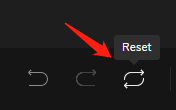Click "Rotate" in the toolbar.
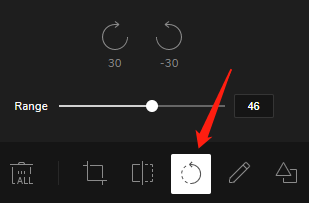
You can click "30" or "-30" to set the fixed rotation value of the image, click multiple times to increase or decrease, or drag the point to customize the rotation value.
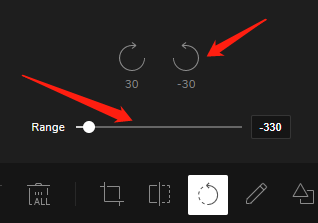
The original image.

Image rotation 30°.

Restore operation.