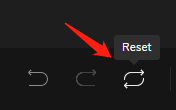Click "Icon" in the toolbar.
![]()
Choose icon, and then place it in the image.
![]()
Click "Custom icon", select the icon to add to the image.
![]()
Choose a color in the palette or enter a color code to fill the stroke.
![]()
Restore operation.