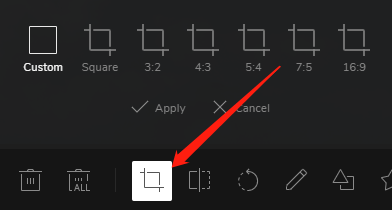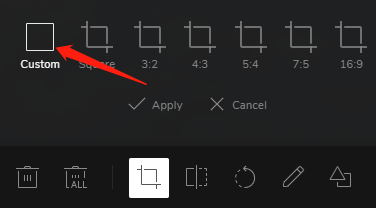Crop image
Support multiple cutting methods, such as: custom, square, proportional cutting (3:2, 4:3, 5:4, 7:5, 16:9).
Click "Crop" in the toolbar.
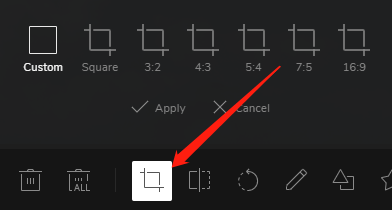
Choose crop mode: custom, square, ratio...
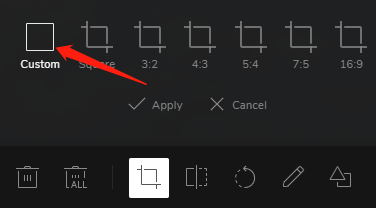
Select the image area and click "Apply".
You can drag the border of the selection area to adjust the size of the crop.